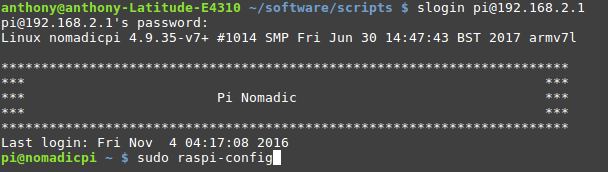Quick Start Guide
Rather than bore you with all of the possible configuration parameters of the Nomadic Pi. This page will run you through the bare essentials you need to know to get into the car computer and start messing around.
If you need more in depth details on a topic. They can be found on the pages listed on the left.